
Simulation Room
The simulation room contains a patient manikin, patient monitor, IV pole with IV solution, emergency cart, and oxygen flowmeter.
Safety Warning: The emergency cart contains sharps (needle decompression syringe, advanced cardiac life support (ACLS) syringes contained in demo boxes, scalpel) and a real defibrillator that has the ability to emit electrical voltage.
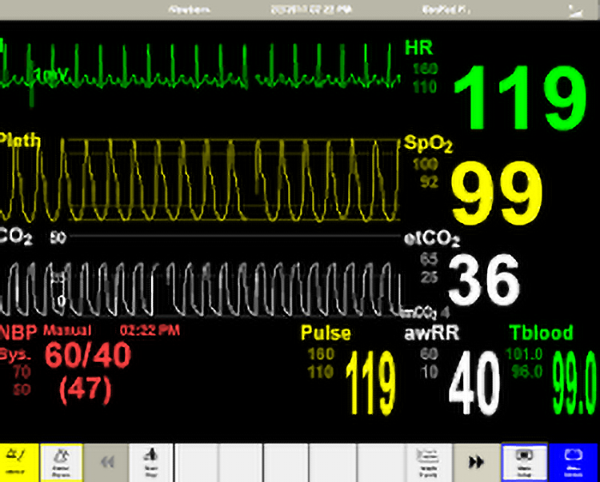
Patient Touchscreen Monitor
To ‘start’ an IV on your patient, tuck the end of the IV tubing into the white elastic band on the upper arm. Announce that you have started an IV.
Drawers are labeled: Medication, Airway, Oxygen, IV
Connect oxygen devices to the flowmeter located on the wall. Increase the flow by turning the small green dial clockwise. You’ll see the metal ball float upwards as liters per minute of oxygen* is dispensed.
*NOTE: Our flowmeters dispense only Compressed Air